DCP-9010CN
FAQs & Troubleshooting |
Replace Belt
Follow the procedure below to replace the belt unit.
Do NOT use flammable substances, any type of spray, or an organic solvent/ liquid that contains alcohol or ammonia to clean the inside or outside of the machine. Doing this may cause a fire or electrical shock.

- DO NOT touch the surface of the belt unit. If you touch it, it could degrade the print quality.
- Damage caused by improper handling of the belt unit may void your warranty.
- Turn off the machine's power switch. Unplug the telephone line cord first (if applicable), disconnect all cables and then unplug the power cord from the AC power outlet (electrical socket).
- Fully open the top cover by lifting up on the handle (1).
When the scanner is open you cannot open the top cover.
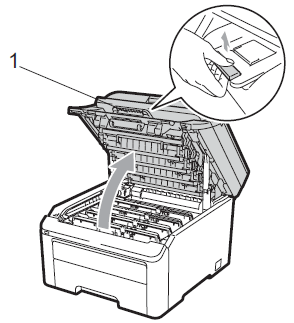
- Take out all the drum unit and toner cartridge assemblies.
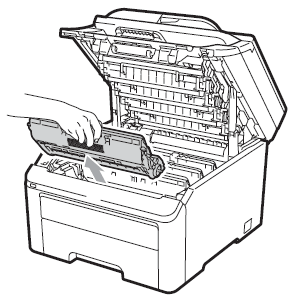
- We recommend that you place the drum unit and toner cartridge assembly on a clean, flat surface with a sheet of disposable paper or cloth underneath it in case you accidentally spill or scatter toner.
- Handle the toner cartridge carefully.
If toner scatters on your hands or clothes, wipe or wash it off with cold water at once. - To avoid print quality problems, DO NOT touch the shaded parts shown in the illustrations.
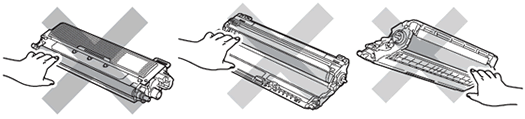
To prevent damage to the machine from static electricity, DO NOT touch the electrodes shown in the illustration.
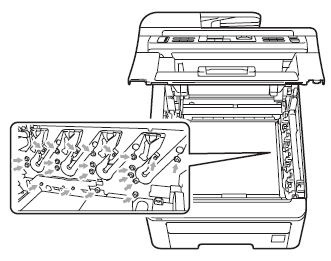
- Hold the green handle of the belt unit and lift the belt unit up, then pull it out.
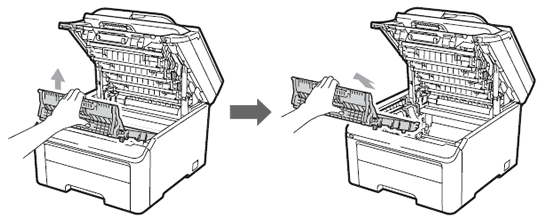
To avoid print quality problems, DO NOT touch the shaded parts shown in the illustration.
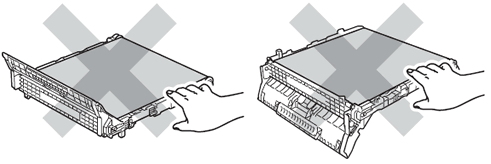
- Unpack the new belt unit and put the new belt unit in the machine.
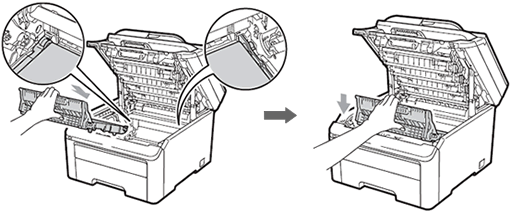
- Slide each drum unit and toner cartridge assembly into the machine. Make sure that you match the toner cartridge color to the same color label on the machine. Repeat this for all the drum unit and toner cartridge assemblies.
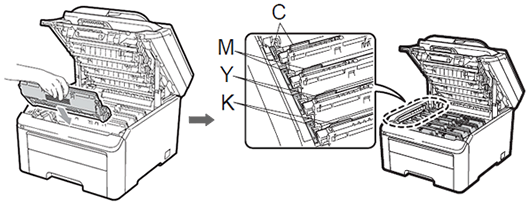
C=Cyan, M=Magenta, Y=Yellow, K=Black - Close the top cover of the machine.
* When you replace a belt unit with a new one, you need to reset the belt unit counter by completing the following steps:
- Plug the machine's power cord back into the AC power outlet (electrical socket) first, and reconnect all cables and telephone line cord (if applicable). Turn on the machine's power switch.
- Press Menu => Machine Info. => Reset Menu.
- Press the Up or Down Arrow key to choose Belt Unit.
- Press OK.
- Press 1 to reset the belt unit counter.
- Press Stop/Exit.
Content Feedback
To help us improve our support, please provide your feedback below.
