MFC-L2700D
FAQs & Troubleshooting |
Gray background
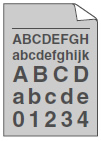
Check the following points to resolve the issue:
-
Check the machine's environment. Conditions such as high temperatures and high humidity can increase the amount of background shading.
Refer to Product Safety Guide available on the Manuals section. -
Clean the drum unit.
> Click here to see how to clean the drum unit. -
Replace the toner cartridge with a new toner cartridge.
> Click here to see how to replace the toner cartridge. -
Replace the drum unit with a new drum unit.
> Click here to see how to replace the drum unit.
Content Feedback
To help us improve our support, please provide your feedback below.
