DCP-165C
FAQs & Troubleshooting |
I'm using Windows. What format are the attachments when a document is scanned to e-mail and is a special viewer needed?
You can choose from several file formats when using the Scan to E-mail feature.
- Windows Bitmap (*.bmp)
- JPEG (*.jpg)
- TIFF- Uncompressed (*.tif)
- TIFF- Compressed (*.tif)
- TIFF Multi-Page- Uncompressed (*.tif)
- TIFF Multi-Page- Compressed (*.tif)
- Portable Network Graphics (*.png)
- PDF (*.pdf)
If you select TIFF or JPEG attachment format, you don't need a special viewer.
To change the default E-mail attachment file type, right-click the E-mail button on the ControlCenter, click ControlCenter Configuration and click the Software Button tab. From the File Type drop-down, make your selection and click OK.
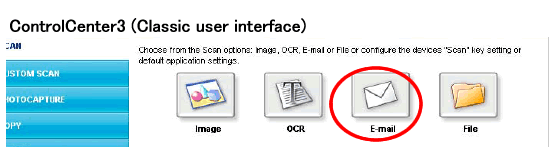
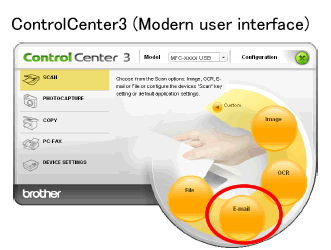
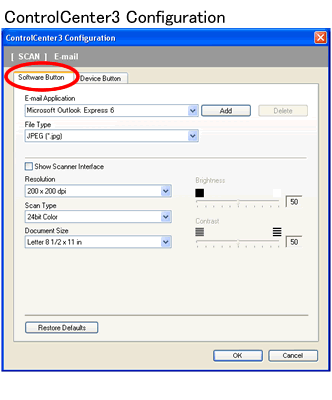
Content Feedback
To help us improve our support, please provide your feedback below.
