HL-2170W
FAQs & Troubleshooting |
The image is ghosted.
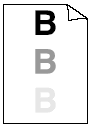
Please check the following points:
-
Make sure that you use paper that meets our specifications. Rough-surfaced paper or thick print media may cause this problem.
To see what kind of paper you can use, click here. -
Make sure that the media type setting in the driver matches the type of paper you are using.
To see what kind of media type you can use, click here. - Put in a new drum unit.
To see how to replace the drum unit, click here.
Content Feedback
To help us improve our support, please provide your feedback below.
