PT-D800W
GYIK és hibaelhárítás
Printed barcodes cannot be read.
Try the followings:
Print labels so that barcodes are placed in the direction as shown below:
Try using another scanner.
We recommend printing the barcodes with [Standard ] selected from the [Quality ] options if small characters are not included.High Quality ] selected from the [Quality ] options.[Quality] options:
Open the printer properties. (To learn how to open the printer properties, see “How to open the Devices and Printers window. ”)
Right-click the printer you want to set up, and then click [Printing Preferences] .
Ha kérdésére nem talált választ, megtekintette a további GYIK-eket is?
Megnézte a kézikönyvekben?
Ha további segítségre van szüksége, kérjük, vegye fel a kapcsolatot a Brother ügyfélszolgálatával:
Tartalommal kapcsolatos visszajelzés
Kérjük, segítse munkánkat azzal, hogy visszajelzést küld.
Telepítés Készülék beállítása Csatlakoztatás számítógéphez Csatlakoztatás mobil eszközhöz P-touch szerkesztő (Windows) P-touch szerkesztő (Mac) Nyomtatás Alkalmazások mobil eszközökhöz Hálózat Szoftver Készülék Operációs rendszer Karbantartás Telepítés Szoftver P-touch szerkesztő (Windows) P-touch szerkesztő (Mac) Hibaüzenetek/LED jelzések Alkalmazások mobil eszközökhöz Csatlakoztatás számítógéphez Csatlakoztatás mobil eszközhöz Nyomtatás Eltávolítás Készülék Operációs rendszer Telepítés Alkalmazások mobil eszközökhöz Karbantartás Műszaki adatok
Általános beállítási eljárások USB Vezeték nélküli LAN Vezetéknélküli Direct(közvetlen) Vezetéknélküli Ad-hoc kapcsolatok Számozás Vonalkódok Elrendezés Bővítmények Sablonok Nyomtatás Szoftver használata Adatbázis
Számozás Vonalkódok Elrendezés Sablonok Szoftver használata Nyomtatás minősége/Nyomtatási beállítások Elosztott nyomtatás (csak Windows esetén) Csökkentse a szalag margóját Elrendezés
Nyomtató illesztőprogram Firmware P-touch frissítési szoftver Nyomtatóbeállító eszköz Vezeték nélküli eszköz beállítási varázsló(csak Mac esetében) Kábel címkéző eszköz P-touch Transfer Manager (csak Windows esetében) P-touch könyvtár P-touch Transfer Express
BRAdmin Professional
BRAdmin Light
Visszaállítás Nyomtató beállításainak nyomtatása A készülék kezelése web böngészővel Nyomtatóbeállító eszköz Áramforrás
Műveletek
Mac Windows Nyomtató illesztőprogram P-touch frissítési szoftver Nyomtatóbeállító eszköz P-touch Transfer Manager (Windows only) P-touch Transfer Express
Hálózati beállítások Készülék karbantartás Nyomtatási minőség Média Adatbázisok Bővítmények Vonalkódok Hiba üzenetek Műveletek Nem tudok nyomtatni
Műveletek Nem tudok nyomtatni Adatbázisok
Hibaüzenetek a készülék kijelzőjén LED jelzések Hibaüzenetek a számítógép képernyőjén Telepítési hiba Nem tudok nyomtatni Wi-Fi
Hálózati beállítások
Nem tudok nyomtatni Nyomtatás minősége/Nyomtatási beállítások
Csökkentse a szalag margóját Elrendezés Papír/Szalag/ Címke elakadás
Készülék Tápegység Visszaállítás
Műveletek
Termék Alkalmazás Kellékek és kiegészítők
Nyomtató illesztőprogram P-touch szerkesztő Szoftver
Szoftver
Wi-Fi Brother iPrint&Label Pro Label Tool Brother iPrint&Label Mobile Alkalmazás Mobilalkalmazás kompatibilitása Készülék karbantartás Szoftver Brother iPrint&Label Mac
Windows
Mobileszközök (Apple / Android stb.)


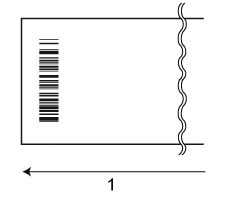
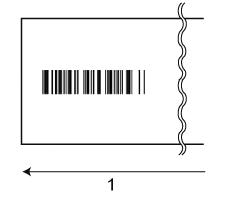 1 Tape feed direction
1 Tape feed direction