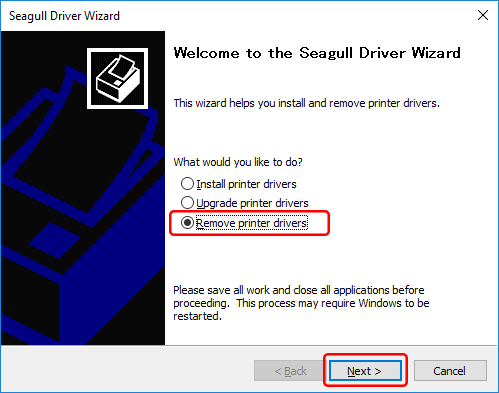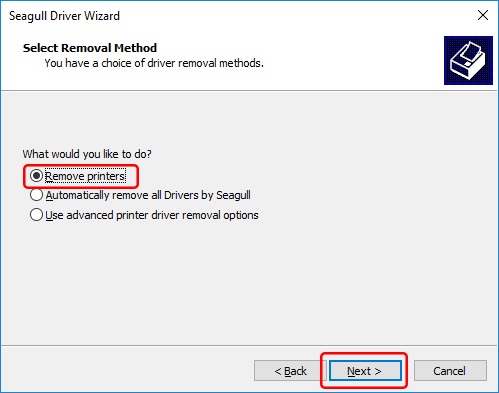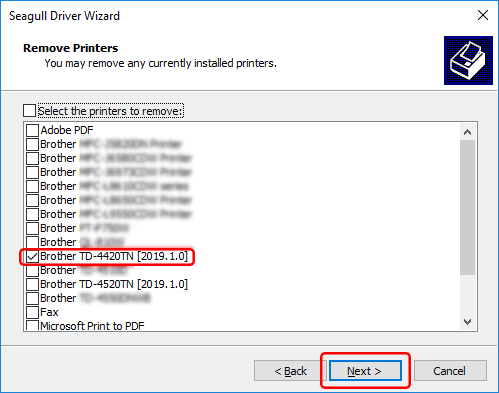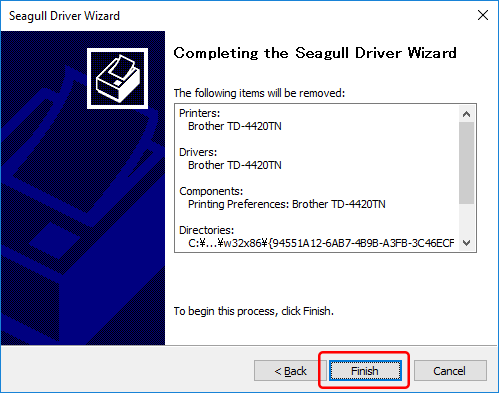TJ-4420TN
 |
GYIK és hibaelhárítás |
How do I uninstall the printer driver?
Ha kérdésére nem talált választ, megtekintette a további GYIK-eket is?
Megnézte a kézikönyvekben?
Ha további segítségre van szüksége, kérjük, vegye fel a kapcsolatot a Brother ügyfélszolgálatával:
Tartalommal kapcsolatos visszajelzés
Kérjük, segítse munkánkat azzal, hogy visszajelzést küld.