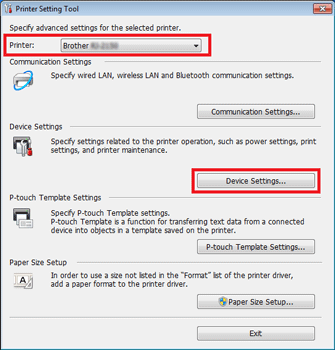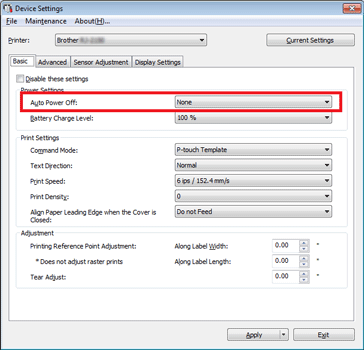RJ-2150
GYIK és hibaelhárítás
Will my printer automatically turn itself off?
Yes, if the Auto Power Off feature is enabled in the Device settings, the printer will turn itself off automatically after the selected period of inactivity.
Connect the printer to be configured to the computer.
Start the Printer Setting Tool.Using the Printer Setting Tool (for Windows) ".
The Printer Setting Tool window is displayed.Device settings... ] button.
The Device Settings window is displayed.None ], [1/2/3/4/5/6/7/8/9/10/20/30/40/50/60 minutes ]
Click [Apply ] to save the settings in the printer.
Ha kérdésére nem talált választ, megtekintette a további GYIK-eket is?
Megnézte a kézikönyvekben?
Ha további segítségre van szüksége, kérjük, vegye fel a kapcsolatot a Brother ügyfélszolgálatával:
Tartalommal kapcsolatos visszajelzés
Kérjük, segítse munkánkat azzal, hogy visszajelzést küld.
Telepítés Készülék beállítása Csatlakoztatás számítógéphez Csatlakoztatás mobil eszközhöz P-touch szerkesztő (Windows) Nyomtatás Hálózat Szoftver Készülék Operációs rendszer Karbantartás Telepítés Hálózat Szoftver P-touch szerkesztő (Windows) Hibaüzenetek/LED jelzések Csatlakoztatás számítógéphez Csatlakoztatás mobil eszközhöz Nyomtatás Eltávolítás Készülék Operációs rendszer Telepítés Karbantartás Műszaki adatok
Általános beállítási eljárások USB Vezeték nélküli LAN Vezetéknélküli Direct(közvetlen) Vezetéknélküli Ad-hoc kapcsolatok Bluetooth (Számítógépes kapcsolat) Bluetooth (Mobil eszköz kapcsolat) Wi-Fi Mobile Alkalmazás Mobilalkalmazás kompatibilitása Számozás Vonalkódok Elrendezés Bővítmények Sablonok Nyomtatás Szoftver használata Adatbázis
Nyomtatás minősége/Nyomtatási beállítások Nyomtató illesztőprogram Firmware P-touch frissítési szoftver Nyomtatóbeállító eszköz P-touch Transfer Manager (csak Windows esetében) P-touch Transfer Express
BRAdmin Professional
AirPrint Visszaállítás Nyomtató beállításainak nyomtatása A készülék kezelése web böngészővel Nyomtatóbeállító eszköz Áramforrás
Műveletek
Mac Windows Linux Nyomtató illesztőprogram P-touch frissítési szoftver P-touch Transfer Manager (Windows only) P-touch Transfer Express
Hálózati beállítások Készülék karbantartás Nyomtatási minőség Média Adatbázisok Bővítmények Vonalkódok Hiba üzenetek Műveletek Hibaüzenetek a készülék kijelzőjén LED jelzések Hibaüzenetek a számítógép képernyőjén Telepítési hiba Nem tudok nyomtatni Wi-Fi
Bluetooth
Hálózati beállítások
Bluetooth Wi-Fi Nem tudok nyomtatni
Nem tudok nyomtatni Nyomtatás minősége/Nyomtatási beállítások
Elrendezés Készülék Tápegység Műveletek
Termék Alkalmazás Kellékek és kiegészítők
Nyomtató illesztőprogram Szoftver
Szoftver
Kapcsolat Készülék karbantartás Szoftver Windows
Linux
Mobileszközök (Apple / Android stb.)