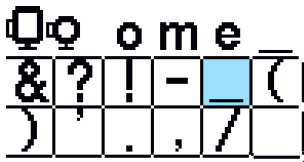Innov-is 1250
 |
GYIK és hibaelhárítás |
How do I create a space between characters?
Ha kérdésére nem talált választ, megtekintette a további GYIK-eket is?
Megnézte a kézikönyvekben?
Ha további segítségre van szüksége, kérjük, vegye fel a kapcsolatot a Brother ügyfélszolgálatával:
Tartalommal kapcsolatos visszajelzés
Kérjük, segítse munkánkat azzal, hogy visszajelzést küld.
 key in the selection screen of built-in characters.
key in the selection screen of built-in characters. ,
, ,
,  ,
, )
) ,
, ,
, ,
, ) until you find
) until you find  key.
key. key.
key.