DCP-L5500DN
GYIK és hibaelhárítás |
Clean the Paper Pick-up Rollers
Cleaning the paper pick-up rollers periodically may prevent paper jams by ensuring that paper feeds properly.
If you have paper feed problems, clean the pick-up rollers as follows:
- Press and hold
 to turn the machine off.
to turn the machine off. - Pull the paper tray completely out of the machine.
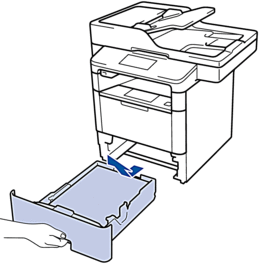
- If paper is loaded or something is stuck inside in the paper tray, remove it.
- Tightly wring out a lint-free cloth soaked in lukewarm water, and then wipe the separator pad on the paper tray to remove dust.
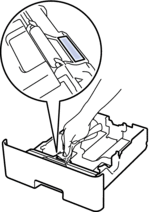
- Wipe the two pick-up rollers inside the machine to remove dust.
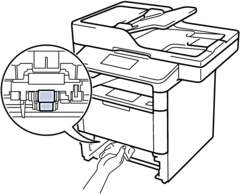
- Reload the paper and put the paper tray firmly back in the machine.
- Press
 to turn the machine on.
to turn the machine on.
Tartalommal kapcsolatos visszajelzés
Kérjük, segítse munkánkat azzal, hogy visszajelzést küld.
