HL-2460
GYIK és hibaelhárítás |
JAM DUPLEX
|
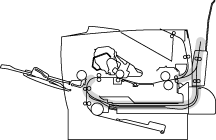 |
If a paper jam occurs in theDuplex unit, follow these steps:
- Open the top cover of the printer.

- Slowly remove the jammed paper from the paper exit of the duplex unit with both hands.

- Open the duplex unit cover gently with both hands.
- Remove the duplex unit from the printer with both hands.
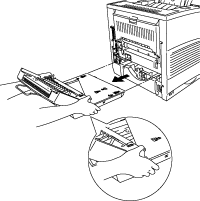
Look inside the printer duplex unit slot and make sure that the jammed paper is not in there.
Remove the duplex unit by holding it firmly with both hands because the shaded part in the illustration is heavier.
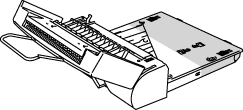
- Remove the jammed paper from inside the duplex unit.

- Re-install the duplex unit into the printer.
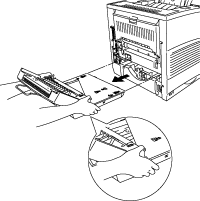
- Close the duplex unit cover gently.
- Close the top cover of the printer.

Tartalommal kapcsolatos visszajelzés
Kérjük, segítse munkánkat azzal, hogy visszajelzést küld.
