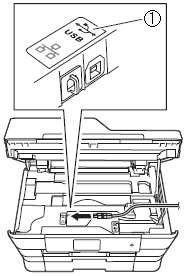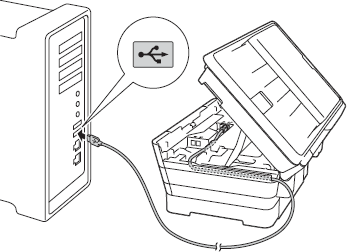MFC-J4620DW
GYIK és hibaelhárítás
Where is the USB port on the machine?
The USB port is located inside the machine.
Lift the scanner cover until it locks securely into the open position.
Connect the USB cable to the USB port marked with a
Carefully guide the USB cable into the cable channel and out the back of the machine. Connect the cable to your computer.
DO NOT connect the machine to a USB port on a keyboard or a non-powered USB hub. Brother recommends that you connect the machine directly to your computer.
Make sure that the cable does not restrict the cover from closing, or an error may occur.
Ha kérdésére nem talált választ, megtekintette a további GYIK-eket is?
Megnézte a kézikönyvekben?
Ha további segítségre van szüksége, kérjük, vegye fel a kapcsolatot a Brother ügyfélszolgálatával:
Tartalommal kapcsolatos visszajelzés
Kérjük, segítse munkánkat azzal, hogy visszajelzést küld.
Hibaüzenetek Papírbehúzás / Papírelakadás Nyomtatás Szkennelés Másolás Telefon Fax Mobil Felhő Egyebek Haladó funkciók ( rendszergazdáknak) Linux Termék telepítő Illesztőprogram / Szoftver Hálózati beállítások Fogyóeszközök / Papír / Tartozékok Tisztítás Műszaki adatok Operációs rendszerekkel kapcsolatos támogatási információk Videó GYIK
Nyomtató Szkenner / Scan Key Tool PC-FAX / Fax-modem Biztonsági fejlesztés Hibaüzenet a készülék kijelzőjén Hibaüzenet az Állapotjelzőn Hibaüzenet a számítógépen Papírelakadás Papírbehúzási probléma Papírbetöltés / Kezelés Nyomtatási hiba (hálózati nyomtatás esetén) Nyomtatási hiba (USB / Párhuzamos interfész használata esetén) Nyomtatási hiba (mobil eszköz használata esetén) Nyomtatási minőséggel kapcsolatos probléma Általános nyomtatási probléma Nyomtatás számítógépről (Windows) Nyomtatás számítógépről (Macintosh) Nyomtatás mobil eszközről Nyomtatási beállítások / Menedzsment Nyomtatási tippek Szkennelési hiba (hálózati szkennelés esetén) Szkennelési hiba (USB / Párhuzamos interfész használata esetén) Szkennelési hiba (mobil eszköz használata esetén) Általános szkennelési probléma Szkennelés a készülékről Szkennelés mobil eszközről Szkennelés számítógépről (Windows) Szkennelés számítógépről (Macintosh) Szkennelési beállítások / Menedzsment Szkennelési tippek Probléma a másolás minőségével Általános másolási probléma A másoló működése Telefonnal kapcsolatos probléma A telefon működése Telefon beállításai Fejlett hálózatkezelés Vezetékes hálózat beállításával kapcsolatos probléma Vezeték nélküli hálózat beállításával kapcsolatos probléma Vezetékes hálózati beállítások Vezeték nélküli hálózati beállítások Tippek a hálózati beállításokhoz Fax küldése sikertelen Fax fogadása sikertelen Fax minőségével kapcsolatos probléma Általános faxolási probléma A faxküldés működése A faxfogadás működése A számítógépről történő faxküldés (PC-Fax) működése A számítógéppel történő faxfogadás (PC-Fax) működése Faxbeállítások / Menedzsment Tippek a fax használatához iOS-eszközhöz kapcsolódó problémák Brother iPrint&Scan / Mobile Connect (iOS) AirPrint (iOS) Android™ eszközzel kapcsolatos probléma Brother iPrint&Scan / Mobile Connect (Android™) Brother Image Viewer (Android™ eszköz) Windows Phone eszközhöz kapcsolódó problémák Brother iPrint&Scan (Windows Phone eszköz) Brother webes csatlakozás A készülékkel kapcsolatos problémák Készülék telepítése / beállításai Papírkezelés Videó GYIK Illesztőprogramok / szoftverek telepítése Illesztőprogramok / szoftverek / firmware frissítése Illesztőprogramok / szoftverek eltávolítása Illesztőprogram / Szoftver beállításai Illesztőprogram / Szoftver tippek Fogyóeszközök Papír Tisztítás Termékspecifikáció Windows támogatás Macintosh támogatás Telepítési videó Hibaelhárítási videó Oktatóvideó
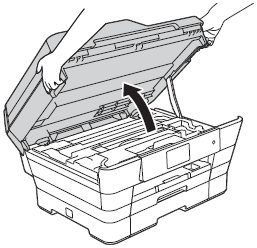
 symbol (1). You will find the USB port inside the machine, as shown in the callout below.
symbol (1). You will find the USB port inside the machine, as shown in the callout below.