DCP-7055W
GYIK és hibaelhárítás |
White lines down the page
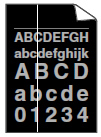
Please check the following points to solve the problem:
- The toner cartridge may be damaged. Put in a new toner cartridge.
Please refer to the instructions, "REPLACE TONER".
- The drum unit may be damaged. Put in a new drum unit.
Please refer to the instructions, "REPLACE DRUM".
- Check if the Toner Settings of Replace Toner is Continue(Continue mode). To check the setting, press Menu, and choose General Setup => Replace Toner.
- Make sure that a torn piece of paper is not stuck inside the machine blocking the scanner.
Tartalommal kapcsolatos visszajelzés
Kérjük, segítse munkánkat azzal, hogy visszajelzést küld.
