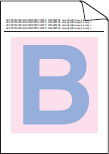MFC-L8690CDW
 |
GYIK és hibaelhárítás |
Colors are light or faint on the whole page
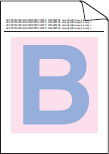
Check the following points to resolve the issue:
-
Perform the calibration using the Touchscreen or the printer driver.
Click here to see the details of how to carry out calibration.
-
Adjust the copy density and contrast if you are copying.
-
Make sure Toner Save mode is off in the Touchscreen or the printer driver.
-
Make sure the media type setting in the driver matches the type of paper you are using.
-
Shake all four toner cartridges gently.
-
Wipe the laser scanner windows with a dry lint free soft cloth.
Ha kérdésére nem talált választ, megtekintette a további GYIK-eket is?
Megnézte a kézikönyvekben?
Ha további segítségre van szüksége, kérjük, vegye fel a kapcsolatot a Brother ügyfélszolgálatával:
Tartalommal kapcsolatos visszajelzés
Kérjük, segítse munkánkat azzal, hogy visszajelzést küld.