MFC-9460CDN
GYIK és hibaelhárítás |
White spots or hollow print
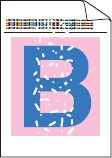
Please check the following points to solve the problem:
- Check the machine's environment. Conditions such as high humidity can cause white spots or hollow print.
- Make sure that the media type settings in the printer driver and in the machine's Paper Type menu match the type of paper you are using.
- The drum unit or toner cartridges may not be installed correctly. Re-install the drum unit and toner cartridges.
- Clean the drum unit. Click here to see the details of how to clean the drum unit.
Tartalommal kapcsolatos visszajelzés
Kérjük, segítse munkánkat azzal, hogy visszajelzést küld.
