HL-L8350CDW
FAQs & Troubleshooting |
Jam Rear
If a paper jam occurs behind the back cover, follow the steps below:
-
Open the back cover.
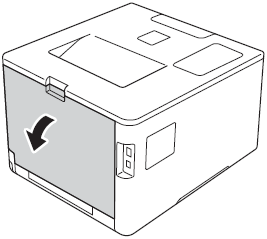
-
Pull the blue tabs at the left and right sides toward you to release the fuser cover (1).
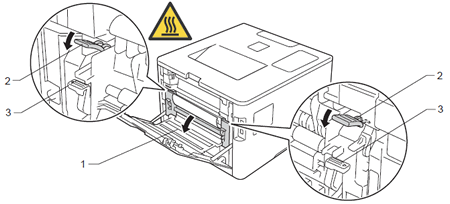
-
Use both hands to gently pull the jammed paper out of the fuser unit.
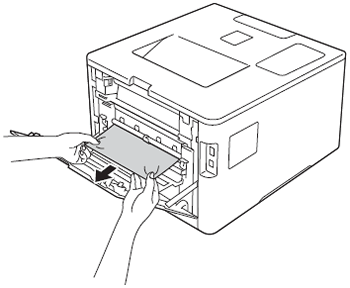
-
Close the fuser cover (1).
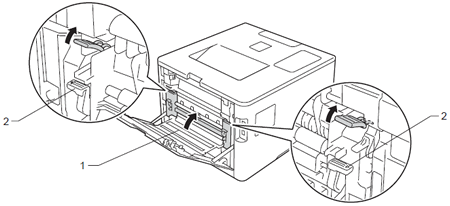
- Close the back cover.
Content Feedback
To help us improve our support, please provide your feedback below.
