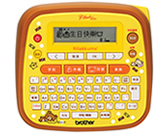PT-D200RK
FAQs & Troubleshooting |
How do I type symbols?
To type symbols,
-
Press the Symbol key (
 /
/  /
/  ) and select [Basic] or [Pictograph] with the Cursor key (
) and select [Basic] or [Pictograph] with the Cursor key ( 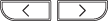 /
/  ), then press the [OK] key.
), then press the [OK] key.
-
Press the Cursor key until the desired category appears, then press the [OK] key.
-
Press the Cursor key until the cursor comes to your desired symbol.
- Press the [OK] key and the symbol is added to the text.
The list of available symbols can be found in the User's Guide from the [Manuals] section of this website.
Content Feedback
To help us improve our support, please provide your feedback below.