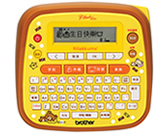PT-D200RK
 |
FAQs & Troubleshooting |
Why does my machine display "Low Battery!" or ”Battery Low!” when I press the print key?
The batteries are weak.
-
If using AAA alkaline batteries: Replace them with new ones.
-
If using Ni-MH batteries: Charge them fully.
-
If there is an AC adapter jack on the bottom of the printer: Use recommended (optional) adapter until the battery issue is resolved.
If your question was not answered, have you checked other FAQs?
Have you checked manuals?
If you need further assistance, please contact Brother customer service:
Related Models
PT-D200, PT-D200DR, PT-D200KN, PT-D200KT, PT-D200LB, PT-D200RK, PT-D200SN, PT-E100, PT-E110
Content Feedback
To help us improve our support, please provide your feedback below.