ADS-1600W
FAQs & Troubleshooting |
Card Jam
Follow the steps below to solve the card jam.
-
Open the Top Cover (1) and the Front Cover (2).
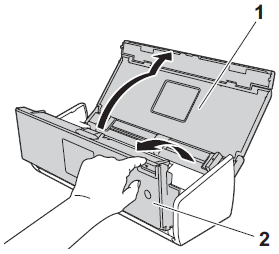
-
Remove the jammed card.
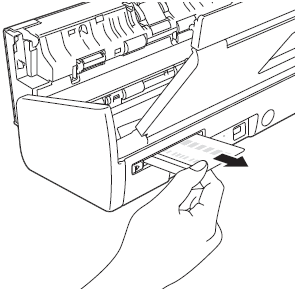
-
Close the Front Cover and the Top Cover.
-
Press
 .
.
To avoid future card jams, follow the steps below:
-
Make sure that any plastic card is not left in the Card Slot.
-
Adjust the Card Slot Guide to fit the width of the plastic card before inserting the card into the machine.
-
Set Plastic Card Mode.
> Click here to see how to change Scan Settings.
- Load the acceptable card for the machine.
Content Feedback
To help us improve our support, please provide your feedback below.
