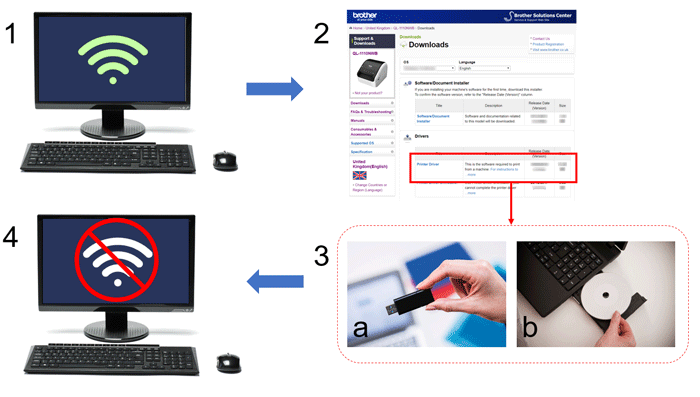QL-1110NWB
 |
FAQs & Troubleshooting |
How to install Brother software on a computer not connected to the Internet
To install Brother software on a computer not connected to the Internet:
-
Download the software you need using a computer connected to the Internet.
-
Use a USB flash drive or CD-ROM to copy the downloaded files onto the computer not connected to the Internet.
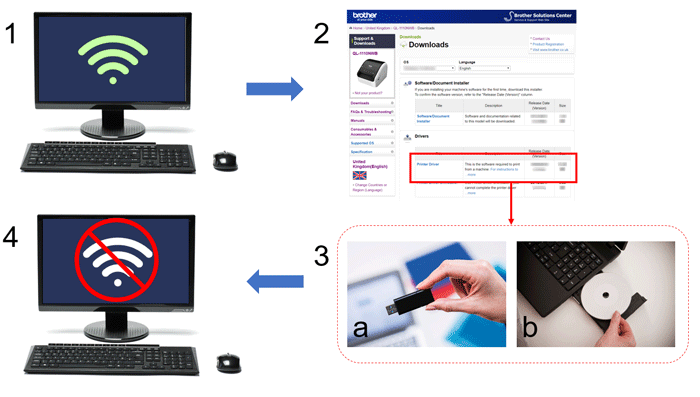 |
-
Computer connected to the Internet
-
Brother support website (support.brother.com)
-
Removable media: (a) USB flash drive (b) CD-ROM
-
Computer not connected to the Internet
|
Do the following:
-
On a computer connected to the Internet, go to support.brother.com, select your model, and open the [Downloads] page.
-
Select the operating system of the computer not connected to the Internet.
-
Download the files you need:
Windows
Do not use the Software/Document Installer as it needs an active Internet connection.
Download each type of software individually, for example: the Printer Driver or P-touch Editor.
Mac
Download the Full Software Package.
If the Full Software Package is not available for your model, download and install the apps you need from the App Store.
-
Copy the downloaded files onto a removable media (for example, a USB flash drive or CD-ROM).
-
Copy the downloaded files from the removable media onto the computer not connected to the Internet. You can now begin the installation.
If your question was not answered, have you checked other FAQs?
Have you checked manuals?
If you need further assistance, please contact Brother customer service:
Related Models
PJ-722, PJ-723, PJ-762, PJ-763, PJ-763MFi, PJ-773, PJ-863, PJ-883, PT-D450, PT-D460BT, PT-D600, PT-D610BT, PT-P700, PT-P710BT, PT-P750W, PT-P900W, PT-P910BT, PT-P950NW, QL-1110NWB, QL-700, QL-800, QL-820NWB, RJ-3050, RJ-3150, RJ-3230B, RJ-3250WB, RJ-4030, RJ-4040, RJ-4230B, TD-4410D, TD-4420DN, TD-4550DNWB, VC-500W
Content Feedback
To help us improve our support, please provide your feedback below.