PT-3600
常見問題&故障排除 |
How can I change the unit of measurement (mm or inches)? (P-touch Editor 5.0 for Mac)
You can change the unit of measurement by using either of the following two methods:
-
Click your current unit of measurement shown in the top left corner of the layout window.
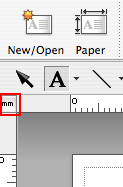
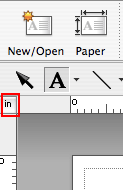
-
Click on [P-touch Editor] - [Preferences...]. The Preferences dialog box will appear.
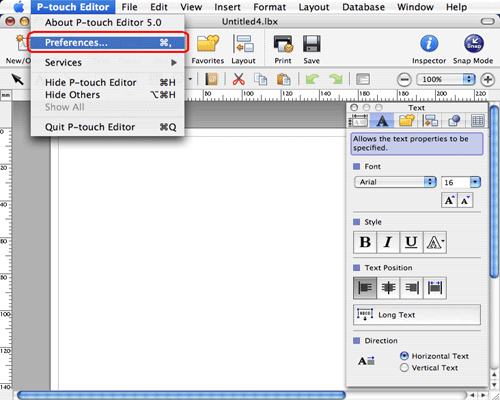
Select "inches" or "mm" and click [OK].
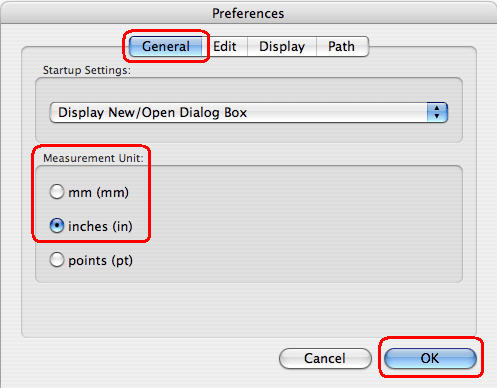
內容意見回饋
請於下方回饋您的意見以幫助我們提升服務的品質
