PT-1880
常見問題&故障排除 |
How can I minimize the tape margin?
- Continue pressing the function key until "Margin" is displayed.
- Press the OK key.
- Press the cursor key until "Narrow" is displayed.
- Press the OK key to apply the setting.
- Press the OK key.
-
Cut along the dots " : " with scissors so that the text is centered in the label. (1/6" = 4mm)
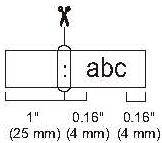
One inch (25 mm) margin that is produced prior to every label cannot be eliminated due to the construction of the tape mechanism. However, when you print more than one label continuously, the subsequent labels can be printed without the excess tape.
The following methods are useful for reducing tape use:
- Using the "Numbering function" - please refer to "How to use Numbering function"
- Setting the tape margin to "Chain Print" - please make sure that you press the feed button after the last label is printed, otherwise a part of the text may be cut off.
內容意見回饋
請於下方回饋您的意見以幫助我們提升服務的品質
