CM550DX/ CM550
常見問題&故障排除 |
How to Install and Uninstall the Holder
After adjusting the blade extension, install the holder in the machine. For the blade extension appropriate for the material, see Adjusting the Blade Extension.
-
Press
 in the operation panel to turn on the machine.
in the operation panel to turn on the machine.
- Be sure to turn on the machine before installing the holder.
- If the holder is installed while the machine is off, the blade may break and material may not be cut cleanly.
-
If the holder lock lever is not raised, raise it.
The holder cannot be installed if the lever is lowered.
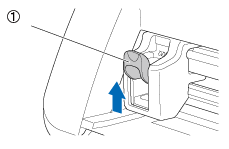
(1) Holder lock lever - Please remove protective cap from blade holder before placing it into the machine carriage.
- Do not allow infants/children to put the protective caps in their mouths.
-
Grasp the holder grip, and then insert the holder into the carriage.
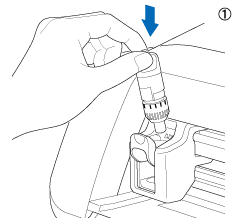
(1) Grip
-
Push down on the holder lock lever.
Firmly push down until the holder is locked in place.
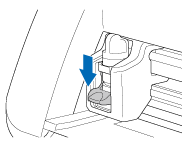
-
Reverse the installation procedure to uninstall the holder.
- After removing the blade holder from the machine, be sure to retract the blade into the holder and attach the protective cap.
- Do not leave the blade extended. Otherwise, injuries may result.
- Do not allow infants/children to put the protective caps in their mouths.
內容意見回饋
請於下方回饋您的意見以幫助我們提升服務的品質
