PE-DESIGN Ver.6
FAQs & Troubleshooting |
Why do I receive the Warning Message "Please change direction of sewing Region"?
This message appears when the shape of the sewing is too complicated for the sewing angle settings.
-
To see which regions need to be adjusted in "Layout & Editing" tools,click Display on the menu bar, and then click Preview.
An alternate method is to click the Toolbar button indicated below.Ver.8 Ver.7 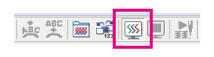
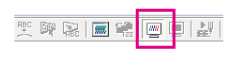
The region needing adjustment will not have any color assigned to it.
-
Now, click
 /
/  (Sewing Attribute Setting) in the Toolbar.
(Sewing Attribute Setting) in the Toolbar.
The Sewing Attribute Setting dialog box appears.
Beginner mode:
Ver.8 Ver.7 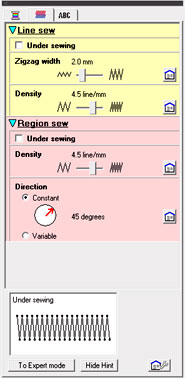
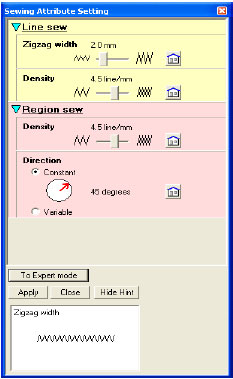
Expert mode:
Ver.8 Ver.7 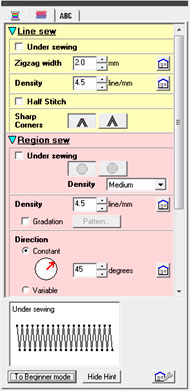

Make a change to the direction.
In most cases, it does not have to be a dramatic change.
Content Feedback
To help us improve our support, please provide your feedback below.
