MFC-J890DW
FAQs & Troubleshooting |
Document is Jammed in the Top of the ADF Unit
- Remove any paper that is not jammed from the ADF.
- Open the ADF cover.
- Remove the jammed document by pulling it upwards.
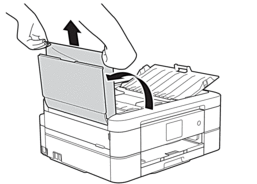
- Close the ADF cover.
- Press Stop/Exit or
 .
. - IMPORTANT
- To avoid future document jams, close the ADF cover correctly by pressing it down in the centre.
Content Feedback
To help us improve our support, please provide your feedback below.
