HL-L2385DW
常見問題&故障排除 |
Load Paper in the Multi‑purpose Tray (MP Tray)
When you load a different size and type of paper in the tray, you must also change the Paper Size and Paper Type settings in the machine, or on your computer.
Acceptable paper types:
- Plain Paper
- Thin Paper
- Thick Paper
- Recycled Paper
- Bond
- Lift the support flap to prevent paper from sliding off the face down output tray.
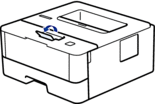
- Open the MP tray and lower it gently.
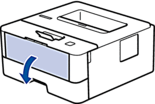

When using paper smaller than A6/A5 (Long Edge), you can skip the next step.
- Pull out the MP tray support (1).
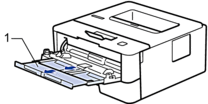

When using Legal or Folio size paper, pull out the paper support (1).
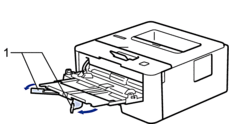
- Slide the MP tray paper guides to fit the width of the paper you are using.
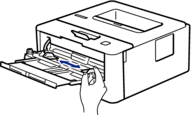
- Load paper with the printing surface face up in the MP tray.

- Make sure the paper is below the maximum paper mark (1).

內容意見回饋
請於下方回饋您的意見以幫助我們提升服務的品質
