DCP-J100
常見問題&故障排除 |
Install the built-in drivers (For Windows 8 and Windows 10)
The built-in drivers support the basic functions of your Brother machine.
> Click here to see details of the supported functions by the built-in drivers.
NOTE: Illustrations shown below are from a representative operating system, and may differ from your operating system.
The installation steps of the built-in drivers are different depending on the connection method.
Note that an Internet connection is required to install the built-in drivers.
If the computer is not connected to the Internet, the built-in driver may not be installed properly.
The built-in drivers you can install via USB connection support printing and scanning*1 functions.
(*1 The functions available vary depending on your Brother machine.)
To install the driver, connect the Brother machine to your PC with a USB cable. The built-in drivers will be installed automatically.
If the driver does not install automatically, check the following solutions that may be applicable for your case.
-
Connect the Brother machine and your computer directly.
Do not use a USB hub to connect between the machine and your computer (as this can cause non recognition issues). - Reconnect the USB cable between the Brother machine and your computer.
- Turn the Brother machine power off and on (unplug machine from mains supply and plug back in).
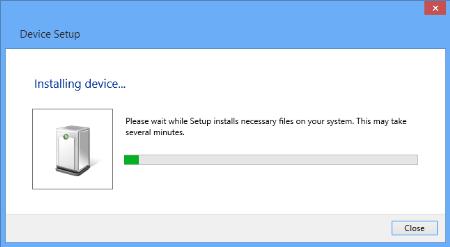
Functions supported in the built-in drivers (For Windows 8 and Windows 10)
The Windows 8 and Windows 10 built-in drivers support the basic functions as described below. Click the product category of your Brother machine to see more details.
- Printers
- Laser Multifunction Machines/ Laser FAX Machines
- Inkjet Multifunction Machines/ Inkjet FAX Machines
- Document Scanners
Printers
| Printing | |
| via USB | via Network |
| - | |
Laser Multifunction Machines/ Laser FAX Machines
| Printing | Scanning | PC-FAX | ||
| via USB | via Network | via USB | via Network | |
| - | - | - | ||
Note:
*1: Available only for Brother machines with scanning function.
Inkjet Multifunction Machines/ Inkjet FAX Machines
| Printing | Scanning | PC-FAX | Removable Disk | ||
| via USB | via Network | via USB | via Network | ||
| - | - | - | |||
Note:
*1: Available only for Brother machines with scanning function.
*2: Supported Brother machines only.
Document Scanners
| Scanning | |
| via USB | via Network |
| - | |
