HL-2040
FAQs & Troubleshooting |
The Drum LED is still on or flashing after I replace the drum unit with a new one.
The Drum LED as shown below will continue to be on or flash if the drum counter was not reset when you replace the drum unit with a new one.

Drum Life End Soon
To clear the LED indications, you need to reset the drum counter as instructed below.
If you want to clear the LED indications related to the toner replacement, click here to see how to clear the LED indications after you replaced the toner cartridge.
Please follow the steps below to reset the drum counter.
NOTE: Illustrations shown below are from a representative product and may differ from your Brother machine.
The Brother machine has separate consumables the toner cartridge and the drum unit. Verify you replace only the drum unit and not the toner cartridge. If you want to know their difference, refer to "What is the difference between the toner cartridge and the drum unit?"
Please reset the drum counter only when you replace the drum unit. If you reset the drum counter during the life of the drum unit currently being used, the remaining drum life will not be displayed accurately.
- Make sure that the machine is turned on.
- Open the front cover.
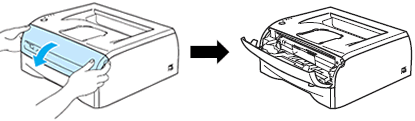
- To reset the drum counter, press and hold down Go for about 4 seconds until all the LEDs light up. Once all four LEDs are lit, release Go.
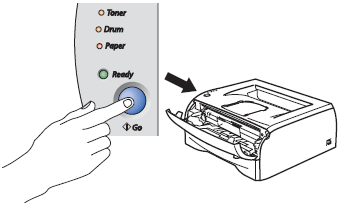
- Close the front cover.
- Make sure that the Drum LED is now off.
Brother strongly recommends that customers use only genuine Brother drum units and/or toner cartridges Each Brother laser printer is designed to work at pre-set temperatures that are matched exactly to each of our individual toner formulations. Each individual component is designed to work with the other to ensure quality and reliability. Using non-Brother supplies may affect the hardware performance, print quality and machine reliability. The Brother limited warranty does not apply to any problem that is caused by the use of unauthorized third party drum units, toner cartridges or toner.
If the Drum LED is still on or flashing, please contact Brother Customer Service from "Contact Us".
