DCP-7010
FAQs & Troubleshooting |
How do I clean the scanner glass?
NOTE: Illustrations shown below are from the representative product and may differ from your Brother machine.
-
Turn off the machine's power switch and lift the document cover. Clean the scanner glass and white plastic and white film above it with isopropyl alcohol on a soft lint-free cloth.
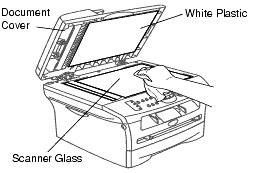
-
For the models with ADF (Automatic Document Feeder):
In the ADF unit, clean the white plastic bar and the scanner glass under the white bar with isopropyl alcohol on a lint-free cloth.
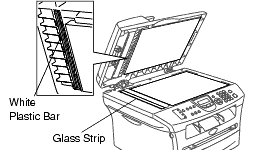
Content Feedback
To help us improve our support, please provide your feedback below.
