MFC-9420CN
FAQs & Troubleshooting |
"Document Jam" error appears on the LCD. What should I do?
If the document is jammed, follow the steps below.
If the Document is jammed in the top of the ADF unit
- Take out any paper from the ADF that is not jammed.
- Open the ADF cover.
- Pull the jammed document out to the left.
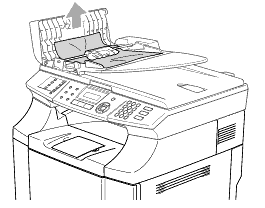
- Close the ADF cover.
- Press Stop/Exit.
If the Document is jammed under the document cover
- Take out any paper from the ADF that is not jammed.
- Lift the document cover.
- Pull the jammed document out to the right.
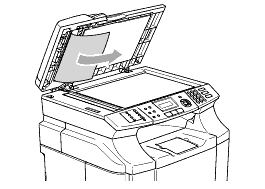
- Close the document cover.
- Press Stop/Exit.
If the Document is jammed at the output tray
- Pull the jammed document out to the right.
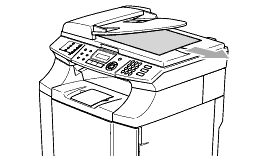
- Press Stop/Exit.
Content Feedback
To help us improve our support, please provide your feedback below.
