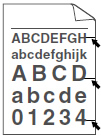MFC-8910DW
常見問題&故障排除
Black toner marks across the page
Please check the following points to solve the problem:
If you use label sheets for laser printers, the glue from the sheets may sometimes stick to the OPC drum surface. Clean the drum unit."Clean the drum unit." Make sure that you use paper that meets our specifications. "What kind of paper can I use?" and "What is the recommended paper?" Do not use paper that has clips or staples because they will scratch the surface of the drum. If the unpacked drum unit is in direct sunlight or room light, the unit may be damaged. The toner cartridge may be damaged. Put in a new toner cartridge. "REPLACE TONER". The drum unit may be damaged. Put in a new drum unit. "REPLACE DRUM".
如果您需要進一步的協助, 請聯絡Brother客戶服務:
內容意見回饋
錯誤訊息 進紙 / 卡紙 列印 掃描 複印 電話 傳真 行動裝置 其他 Advanced Functions (for Administrators) Linux 產品設定 驅動程式 / 軟體 網路設定 耗材 / 紙張 / 配件 清理 規格 作業系統支援資訊
印表機 掃描器 / 掃描按鍵工具 PC-FAX (電腦傳真) / 傳真調製解調器 Security Enhancement 機器螢幕上顯示的錯誤訊息 狀態監視器上顯示的錯誤訊息 電腦上顯示的錯誤訊息 行動裝置上顯示的錯誤訊息 卡紙 進紙問題 無法列印 (透過網路) 無法列印 (透過 USB / 平行並列埠) 無法列印 (透過行動裝置) 列印品質問題 一般列印問題 電腦列印 (Windows) 電腦列印 (Macintosh) 行動裝置列印 列印設定 / 管理 列印的小技巧 無法掃描 (透過網路) 無法掃描 (透過 USB / 平行並列埠) 無法掃描 (透過行動裝置) 掃描品質問題 一般掃描問題 機器面板直接操作掃描 行動裝置掃描 電腦掃描 (Windows) 電腦掃描 (Macintosh) 掃描設定 / 管理 掃描的小技巧 複印品質問題 複印設定 / 管理 電話問題 電話操作 電話設定 進階網路設定 有線網路設定問題 無線網路設定問題 有線網路設定 無線網路設定的小技巧 網路設定的小技巧 無法傳送傳真 無法接收傳真 傳真品質問題 一般傳真問題 傳送傳真操作 接收傳真操作 電腦傳送傳真操作 (PC-Fax) 電腦接收傳真操作 (PC-Fax) 傳真 設定 / 管理 傳真小技巧 iOS 裝置相關問題 Brother iPrint&Scan / Mobile Connect (iOS) AirPrint (iOS) Android™ 裝置相關問題 Brother iPrint&Scan / Mobile Connect (Android™) Brother Image Viewer (Android™ 裝置) Windows Phone 裝置相關問題 Brother iPrint&Scan (Windows Phone 裝置) 機器問題 機器設置 / 設定 紙張處理 配件安裝 安裝驅動程式 / 軟體 更新驅動程式 / 軟體 / 韌體 解除安裝驅動程式 / 軟體 驅動程式 / 軟體設定 驅動程式 / 軟體的小技巧 耗材 紙張 配件 清理 產品規格 紙張規格 Windows 支持 Macintosh 支援