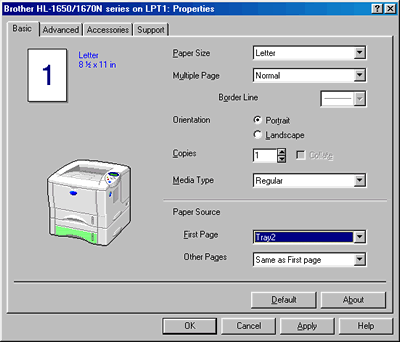HL-1650
常見問題&故障排除 |
How do I install the Lower Tray Unit? (LT-500)
Follow the procedure bellow:
-
Turn off the power switch, and then unplug the power cord.
-
Close the Process cover, Multi-purpose tray, Face up output tray and Extension flap.
-
Lift the printer carefully with both hands and place it on top of the Lower tray unit, so that the alignment pins of the Lower tray unit are inserted into the guide holes in the underside of the printer.
-
Remove the paper cassette from the lower tray option, and exchange with the cassette already fitted into the printer. Install the cassette with switching the lower cassette and standard cassette. Lower cassette into the printer.

-
Change the following settings in the printer driver Properties tab.
- Select the paper size.
- Select the Paper Source and Media type.