HL-2070N
FAQs & Troubleshooting |
How can I activate/deactivate the Toner Save Mode?
You can change the Toner Save function in the printer driver.
For Windows Users:
-
Open the Properties dialog box in the printer driver.
-
Click on Printing Preferences and select "Advanced" tab
-
Select "On" or "Off" at "Toner Save Mode" section.
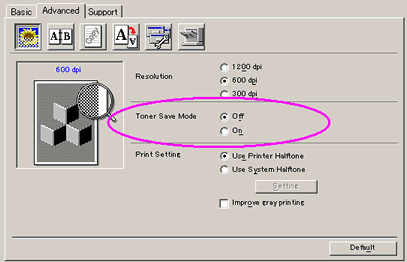
For Mac OS 9.x Users:
-
Open the "Print" menu and select "General".
-
Select "Controls printer specific settings".
-
You can change the setting of Toner Save mode.
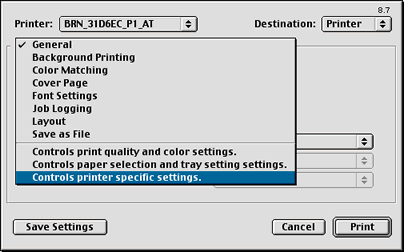
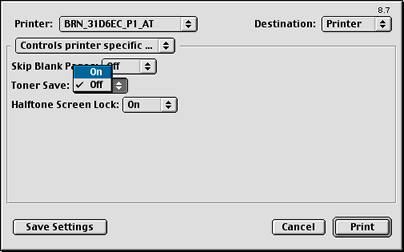
For Mac OS X Users:
-
Open the "Print" menu dialogue.
-
Select "Printer Features" and "Controls printer specific settings".
-
You can change the setting of Toner Save mode.
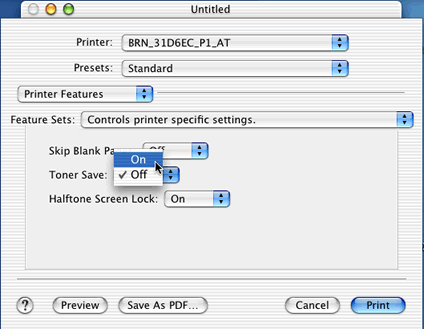
Content Feedback
To help us improve our support, please provide your feedback below.
