WD-360B
FAQs & Troubleshooting |
The Head Band feels loose.
-
Are you using the Rear Band?
Use the Rear Band to tighten the Head Band.
-
Apply pressure to the area highlighted in the image below and slide the Head Band cover towards the end of band to remove it.
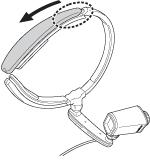
-
Slide the loop at one end of the Rear Band over the attachment post as shown in the illustration and feed the Rear Band through the opening at the end of the Head Band.
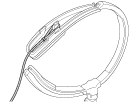
-
Replace the Head Band cover as shown, ensuring that the Rear Band is fed through the cut-out on the end of the cover.
Apply pressure to the area highlighted in the illustration and slide the cover back into place.
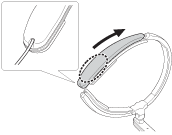
- Repeat Steps 1-3 to attach the other end of the Rear Band to the other end of the Head Band.
-
Adjust the Rear Band to the desired length using the slider.
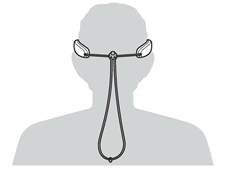
-
Apply pressure to the area highlighted in the image below and slide the Head Band cover towards the end of band to remove it.
-
Is the fit still loose when you are using the Rear Band?
If the Head Band has been overstretched, it will not return to its proper shape and may have to be replaced.
Please contact your Brother dealer for more information on purchasing a replacement part.
Content Feedback
To help us improve our support, please provide your feedback below.
