PJ-773
FAQs & Troubleshooting |
How do I transfer templates to the printer?
Please transfer the template to your printer with one of the following methods.
| Method | |||||
|---|---|---|---|---|---|
| P-touch Transfer Manager (via USB or network) |
BRAdmin Professional (via network) |
P-touch Transfer Express (via USB) |
Mobile Transfer Express (via Bluetooth or Wi-Fi) |
||
|
Transferring templates from a PC to the printer via USB or network |
Transferring templates to the printer via network | Transferring the Transfer Package file to the printer | Transferring templates from a mobile device to the printer via Bluetooth or Wi-Fi | ||
|
model |
Windows only |
Windows only |
Windows only |
Apple device |
Android™ device |
| PJ-722 |
|
|
|
|
|
| PJ-723 |
|
|
|
|
|
| PJ-762 |
|
|
|
|
|
| PJ-763 |
|
|
|
|
|
| PJ-763MFi |
|
|
|
|
|
| PJ-773 |
|
|
|
|
|
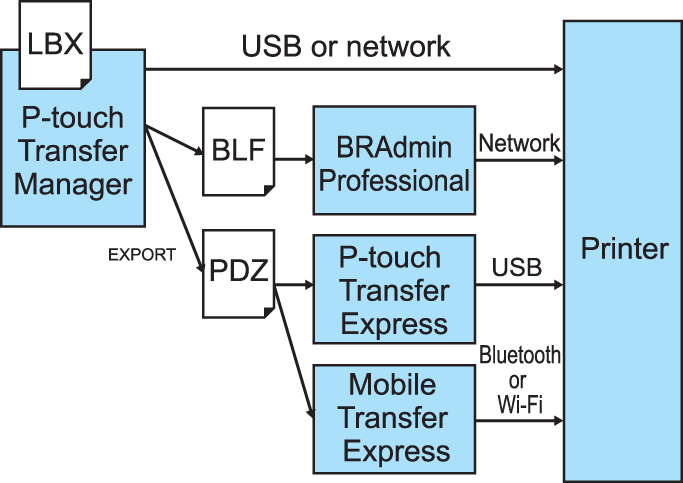
For more detail, please refer to the Related FAQ's below (FAQ's related to your model are listed below).
Content Feedback
To help us improve our support, please provide your feedback below.
