MFC-8870DW
FAQs & Troubleshooting |
Clean the drum unit
Follow the steps below to clean the drum unit:
NOTE: Illustrations shown below are from a representative product and may differ from your Brother machine.
-
Press the cover release lever to open the front cover.
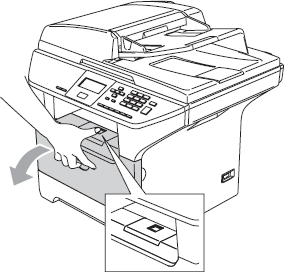
- Take out the drum unit and toner cartridge assembly, and then take out the toner cartridge from the drum unit.
-
Put the print sample in front of the drum unit, and find the exact position of the poor print.
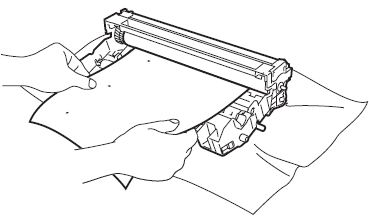
-
Turn the white gear on the drum as you check the surface of the OPC drum (1).
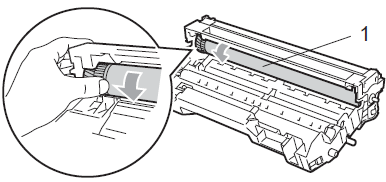
-
When you have found the mark on the drum that matches the print sample, wipe the surface of the OPC drum with a
dry cotton swab that is lightly dampened with isopropyl alcohol until the dust or glue on the surface comes off.
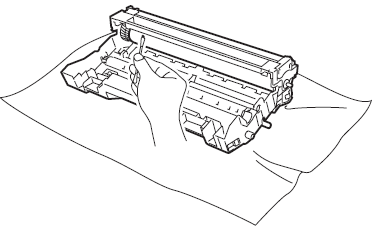
- The OPC drum is photosensitive so do not touch it with your fingers.
- Do not use a scrubbing or wiping motion because this might damage the drum.
- DO NOT clean the surface of the OPC drum with a sharp object, such as a ballpoint pen, because this might cause permanent damage to the drum unit.
-
Put the toner cartridge back into the drum unit until you hear it lock into place.
If you put it in properly, the lock lever will lift automatically.
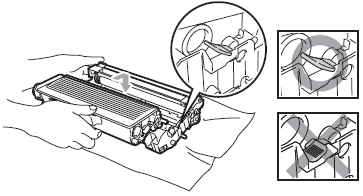
-
Put the drum unit and toner cartridge assembly back in the machine.
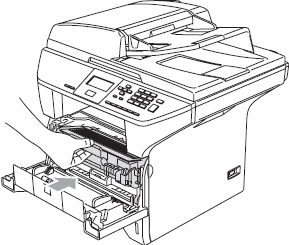
-
Close the front cover.
