HL-3450CN
FAQs & Troubleshooting |
How do I change the colour mode from a Windows PC?
What is the benefit?
You can configure your printer driver to print in mono or colour, you can also specify (with the PCL driver) 2 colour printing. When priting in 2 colour mode the printer can print at up to half the maximum print speed. For example, in 2 colour mode the Brother HL-2600 printer can print at up to 12ppm. (maximum speed=24ppm/2=12ppm).
- From a Windows application such as Microsoft® Word, click the "File" menu, and then select the "Print" option.
- Check the "Properties" button to display the printer driver settings.
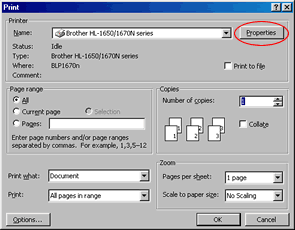
- Check the "Colour/Mono" drop down menu.
- Specify which colour options you require.
- When you have selected the appropriate option, click the "OK" button to return to the print dialogue of your Windows application.
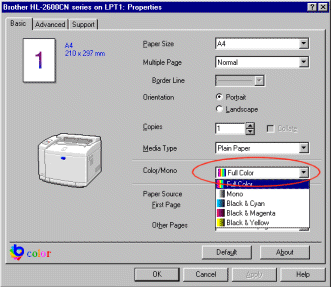
Using the BR-Script Driver
- From a Windows application such as Microsoft® Word, click the "File" menu, and then select the "Print" option.
- Check the "Properties" button to display the printer driver settings.
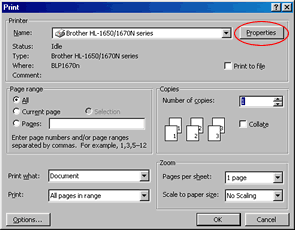
- Click the "Device Options" tab.
- In the "Printer features" area scroll down the list until "Colour/Mono" appears, then from the "Change settings for: Colour/Mono" option select the appropriate option.
- When you have selected the appropriate option, click the "OK" button to return to the print dialog of your Windows application.
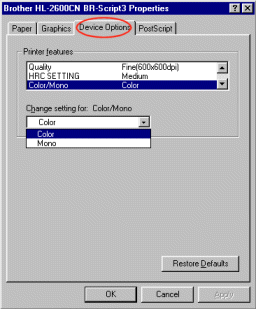
The BR-Script driver does not allow you to select 2-colour printing.
Content Feedback
To help us improve our support, please provide your feedback below.
