GL100
FAQs & Troubleshooting |
How do I print multiple lines and how many lines can I print?
To print multiple lines :
- Type the first line of information.
-
Press
 to make new line. A return mark appears.
to make new line. A return mark appears. -
Type the next line of information. The next line will be displayed next to the return mark.
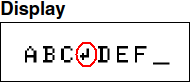
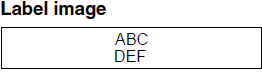
-
Press
 .
.
The number of text lines that can be printed depends on the width of the installed tape.
Refer to the following table.
| Tape Width |
Maximum Number of Lines that Can Be Printed |
| 6 mm | 1 |
| 9 mm | 2 |
| 12 mm | 2 |
If you try to create two lines of text using 6 mm width tape, "ERROR" appears.
Content Feedback
To help us improve our support, please provide your feedback below.
