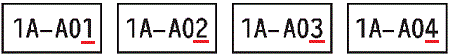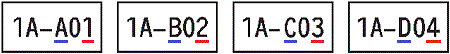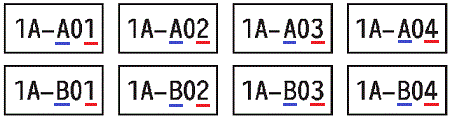PT-D800W
FAQs & Troubleshooting
Can I create numerically serialized tubes / labels?
Yes. You can create the following 3 types of numerically serialized tubes / labels.
1. Serialize
You can create a series of tubes or labels by incrementing one numeric character in the pattern.
Example :
For creating this type of serialized tubes / labels, see "How to create serialized tubes / labels".
2. Simultaneous
Example :
see "How to create serialized (Simultaneous) tubes / labels".
3. Group
Example :
For creating this type of serialized tubes / labels, see "How to create serialized (Group) tubes / labels".
If your question was not answered, have you checked other FAQs?
Have you checked the manuals?
If you need further assistance, please contact Brother customer service:
Content Feedback
To help us improve our support, please provide your feedback below.
Installation Machine Setup Connecting to a Computer Connecting to a Mobile Device P-touch Editor (Windows) P-touch Editor (Mac) Printing Apps for Mobile Devices Network Software Machine Operating System Maintenance Installation Software P-touch Editor (Windows) P-touch Editor (Mac) Error Messages/LED Indications Apps for Mobile Devices Connecting to a Computer Connecting to a Mobile Device Printing Uninstallation Machine Operating System Installation Apps for Mobile Devices Maintenance Specifications
General Setup Procedures USB Wireless LAN Wireless Direct Wireless Ad-hoc Connections Numbering Barcodes Layout Add-ins Templates Printing Using the Software Databases
Numbering Barcodes Layout Templates Using the Software Print Quality/Print Settings Distributed Printing (Windows only) Reduce Tape Margins Layout Printer Driver Firmware P-touch Update Software Printer Setting Tool Wireless Device Setup Wizard (Mac only) Cable Label Tool P-touch Transfer Manager (Windows only) P-touch Library P-touch Transfer Express
BRAdmin Professional
BRAdmin Light
Reset Procedure Print Printer Settings Managing Your Machine with a Web Browser Printer Setting Tool Power Supply
Operations
Mac Windows Printer Driver P-touch Update Software Printer Setting Tool P-touch Transfer Manager (Windows only) P-touch Transfer Express
Network Settings Machine Maintenance Print Quality Media Databases Add-ins Barcodes Error Messages Operations Cannot Print
Operations Cannot Print Databases
Error Messages on the Machine's Display LED Indications Error Messages on your Computer's Screen Installation Failure Cannot Print Wi-Fi
Network Settings Cannot Print Print Quality/Print Settings
Reduce Tape Margins Layout Paper/Tape/Label Jam
Machine Power Supply Reset Procedure
Operations
Product Application Consumables&Accessories Printer Driver P-touch Editor Software
Software
Wi-Fi Brother iPrint&Label Pro Label Tool Brother iPrint&Label Mobile Applications Mobile App Compatibility Machine Maintenance Software Brother iPrint&Label Mac
Windows
Mobile Devices (Apple/Android etc.)