WD-200B
FAQs & Troubleshooting |
How do I clean my AiRScouter?
-
Cleaning the mirror unit
Use a cotton swab moistened with ethanol to wipe off any dirt and dust from the mirror and lens cover.
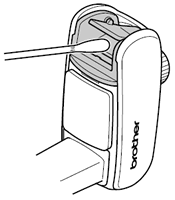
-
The mirror unit consists of an optional mirror ( with reflective and non-reflective sides ) and a lens cover.
Lens cover
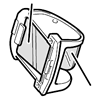 Optional Half Mirror ( reflective side )
Optional Half Mirror ( reflective side )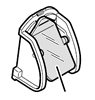
Optional Half Mirror ( non-reflective side ) - Always wipe the reflective side gently. If you rub it too hard, it may peel off.
-
The mirror unit consists of an optional mirror ( with reflective and non-reflective sides ) and a lens cover.
-
Cleaning the Head Band
If the pads attached to the Head Band are dirty, wipe them using a dry cloth.If the dirt is difficult to remove, clean the pads using ethanol.
-
Cleaning the Control Box
Wipe dust and dirt off the Control Box using a soft, dry cloth.If the dirt is difficult to remove, wipe the Control Box using a well-wrung damp cloth.
Content Feedback
To help us improve our support, please provide your feedback below.
