WD-360B
FAQs & Troubleshooting |
What do the indicator lights mean?
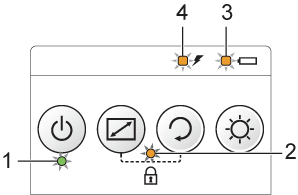
-
Display LED (green)
Lights up when the AiRScouter is on and an image is being projected on the display.
-
Key Lock LED (orange)
Lights up when button operation on the Control Box is disabled.
-
Internal battery LED (orange)
Lights up when the Control Box is being powered by the internal battery.
-
External power LED (orange)
Lights up when the Control Box is being powered by the AC adapter or by an external battery (e.g. third-party USB battery).
The LED indicators light up or flash to show the status of the AiRScouter. The following illustrations indicate the meaning of the colours and flashing patterns of the LED indicators.
| LED indicator lights up in the colour shown | |
| LED indicator flashes in the colour shown * The flashing patterns depend on the status shown in the tables below. |
|
| LED indicator is off |
Display LED (green)
|
State |
Name |
Explanation |
| Display ON | The AiRScouter is receiving a compatible video signal from an external device. | |
(Slowly)
|
Operating | The Control Box is processing the video signal. |
(Quickly)
|
No input |
The AiRScouter is not receiving a compatible video signal from an external device. |
| Power OFF | The AiRScouter is powered off. To power it on, press the Power button. |
Key Lock LED (orange)
|
State |
Name |
Explanation |
| Key Lock ON | Button operation on the Control Box is disabled. | |
| Key Lock OFF | Button operation on the Control Box is enabled. |
Internal battery LED (orange)
|
State |
Name |
Explanation |
| Battery level high | The internal battery’s state of charge is full. | |
(Slowly)
|
Battery level medium | The internal battery’s state of charge is half. |
(Quickly)
|
Battery level low |
The internal battery’s state of charge is low. |
| No battery | The internal battery is fully discharged. |
External power LED (orange) When the AC adapter is connected:
|
State |
Name |
Explanation |
| Working | The AiRScouter is being powered by the AC adapter. | |
(Slowly)
|
Charging | The internal battery is being charged by the AC adapter. |
(Quickly)
|
Charging error |
An error has occurred while the internal battery was charging. |
| Full charge | The internal battery is fully charged. |
External power LED (orange) When an external battery is connected:
|
State |
Name |
Explanation |
| Working | The AiRScouter is being powered by an external battery. | |
(Quickly)
|
Connection error | An error has occurred while an external battery was supplying power. |
| No battery |
The external battery’s state of charge is low. If the internal battery is charged, the AiRScouter will switch to using it for power (see internal battery LED.) |
