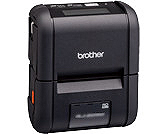RJ-2050
 |
FAQs & Troubleshooting |
How do I connect the RJ printer to my computer?
The printer can be connected to your computer using a USB cable or a Bluetooth or Wi-Fi® connection.
> USB cable
> Bluetooth (RJ-2030/2050/2150 only)
> Wi-Fi (RJ-2050/2140/2150 only)
[USB Connection]
-
Before connecting the USB cable, make sure that the printer is turned off.
-
Connect the printer end of the USB cable to the mini-USB port on the side of the printer.
-
Connect the other end of the USB cable to the USB port on the computer.
-
Turn your printer on.
If your question was not answered, have you checked other FAQs?
Have you checked the manuals?
If you need further assistance, please contact Brother customer service:
Related Models
RJ-2030, RJ-2050, RJ-2140, RJ-2150
Content Feedback
To help us improve our support, please provide your feedback below.