QL-1110NWB/ 1110NWBc
FAQs & Troubleshooting |
How do I create a mixed 1-row / 2-row label containing a symbol in P-touch Editor Lite LAN?

Refer to the following:
- Start the P-touch Editor Lite LAN.
- Enter [Annual Report].
- Insert a few spaces, then click
 button.
button.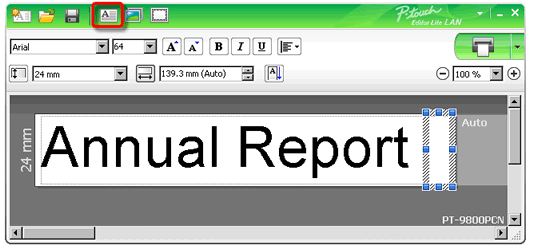
- Enter [Fiscal 2008] and press Enter key.
Enter [Marketing Dept] on the second row.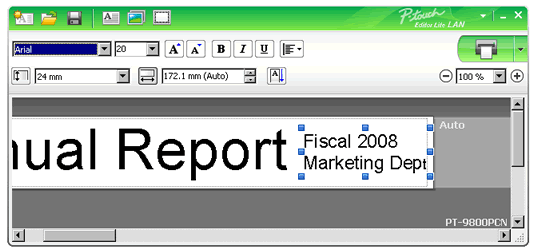
- Click Symbol under
 .
.
Select the object from the displayed dialog box.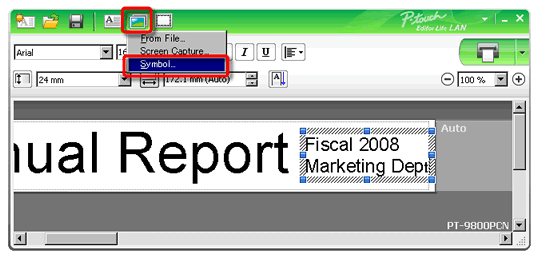
- Click the Print button.
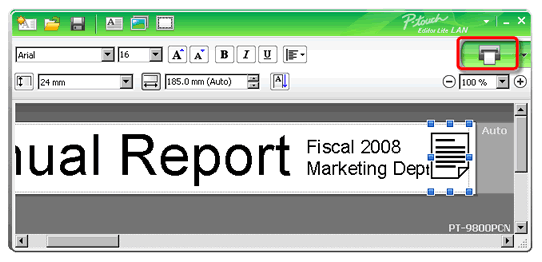
Content Feedback
To help us improve our support, please provide your feedback below.
