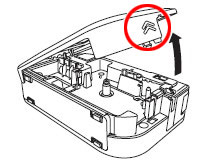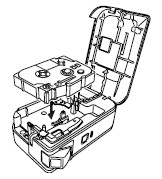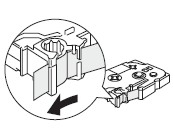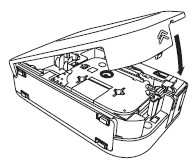PT-1230PC
 |
FAQs & Troubleshooting |
How do I install a tape cassette?
Follow the steps below:
-
Verify that the P-touch labelling machine is turned off.
-
Open the cassette cover as shown by the arrow in the illustration while pressing the part marked " <<".
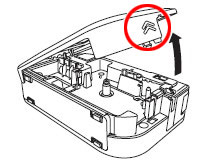
-
Insert a tape cassette.
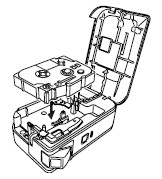
-
If the ink ribbon is loose, use your finger to wind the toothed wheel in the direction of the arrow on the cassette.
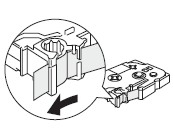
-
Close the cassette cover.
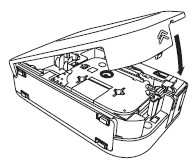
-
After installing a tape cassette, push in the feed and cut button to cut the tape.
If your question was not answered, have you checked other FAQs?
Have you checked the manuals?
If you need further assistance, please contact Brother customer service:
Content Feedback
To help us improve our support, please provide your feedback below.