QL-1050N
FAQs & Troubleshooting |
How do I import data from a CSV file into the P-touch Address Book?
Please follow the steps below:
- Click on [File] - [Import] - [CSV File...].
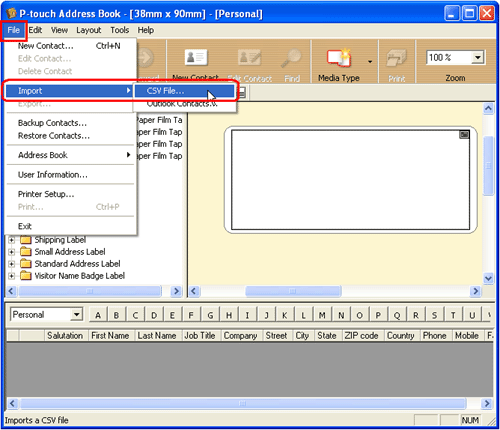
- Select the CSV file and click "Open".
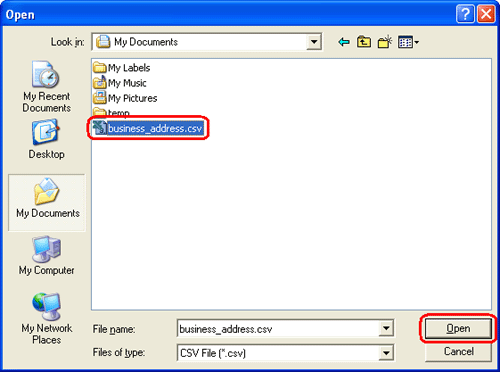
- The "Stop Signal Replacement dialog" box will appear. Click "OK".
- The "Fields to Import" dialog box will appear. Check that the "Address Book Fields" are correctly assinged. If not, change it by clicking
 and selecting the field. Click "OK".
and selecting the field. Click "OK".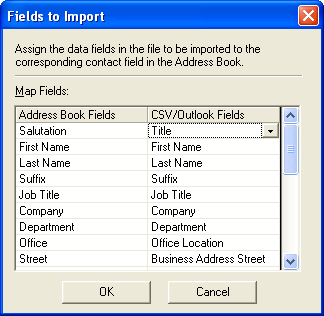
- The data will be imported into Address Book.
Content Feedback
To help us improve our support, please provide your feedback below.
