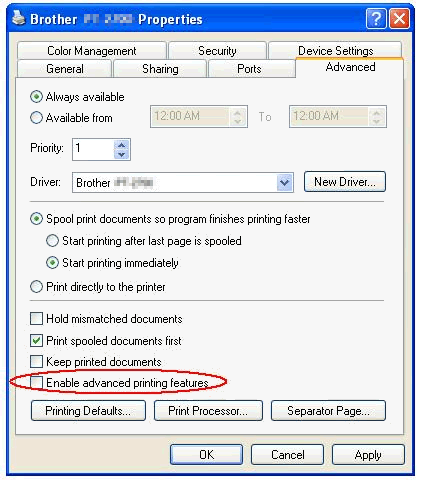PT-2700
 |
FAQs & Troubleshooting |
The text cannot be printed as specified.
When you print directly from applications other than P-touch Editor, some issues may occur, such as the following:
-
The character width is increased.
-
The characters overlap with each other
<Solution>
-
Open the printers folder. (To learn how to open the printers folder, see “How to open the Devices and Printers window.”)
-
Right-click the Brother printer icon (e.g. PT-2700), and select Properties or Printer Properties (Windows 7 or later).
-
Click the Advanced tab to open the Advanced dialog box.
-
Clear the check box for "Enable advanced printing features".
-
Click the [Apply] button and then click the [OK] button to close Properties.
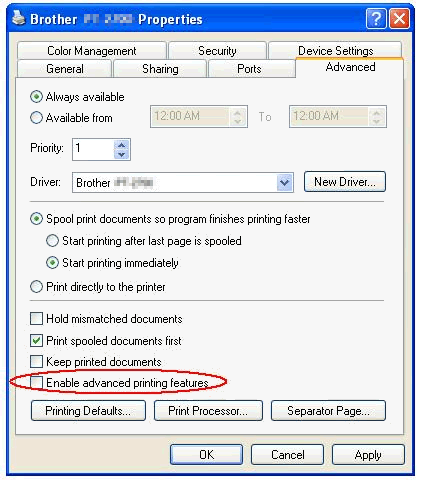
When you print with P-touch Editor, it doesn't matter whether the setting is ON or OFF.
If your question was not answered, have you checked other FAQs?
Have you checked the manuals?
If you need further assistance, please contact Brother customer service:
Related Models
PT-2700, PT-2730, PT-D410, PT-D450, PT-D460BT, PT-D600, PT-D610BT
Content Feedback
To help us improve our support, please provide your feedback below.