PT-18R
FAQs & Troubleshooting |
How do I change the size of characters?
To change the size of characters,
-
Press
 . The current size settings are displayed.
. The current size settings are displayed. -
Press
 to select "Size".
to select "Size".
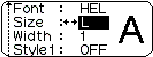
-
Press
 or
or  key to select the desired character size setting (L, M, S).
key to select the desired character size setting (L, M, S). -
Press
 key to apply the setting.
key to apply the setting.
The size indicator at the top of the display shows the current size setting.
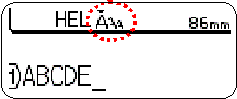
The text sizes that can be printed depend on the width of the tape.
Refer to the following table.
<With one line of text (in points)>
|
Tape Width |
S |
M |
L |
|
1/4" (6 mm) |
6 |
9 |
12 |
|
3/8" (9 mm) |
9 |
12 |
18 |
|
1/2" (12 mm) |
12 |
18 |
24 |
|
3/4" (18 mm) |
24 |
36 |
42 |
Content Feedback
To help us improve our support, please provide your feedback below.
