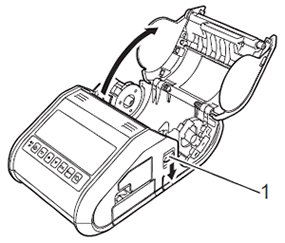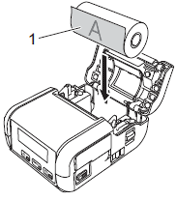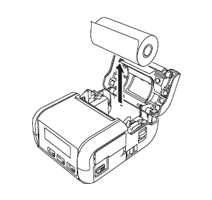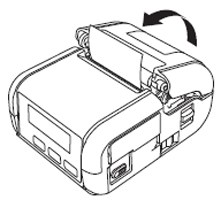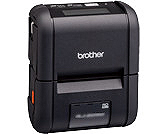RJ-2050
 |
FAQs & Troubleshooting |
How do I install/change the label roll?
-
Push the cover open lever to open the RD Roll compartment cover.
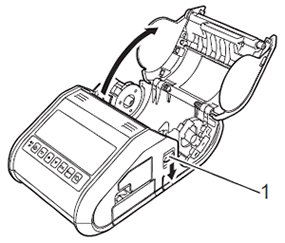
1 Cover open lever
-
Inserting or removing the paper or label roll.
-
Insert an RD Roll into the RD Roll compartment with the roll feeding from the bottom as shown.
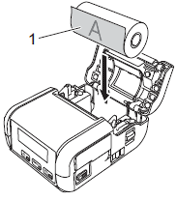
1 Print surface (faces outwards on the roll)
The thermal sensitive side must be on the outside of the roll and installed as shown to print properly.
-
Remove the roll.
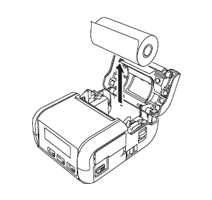
-
Close the RD Roll compartment by pressing down on the centre of the cover until it latches.
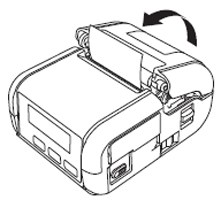
If your question was not answered, have you checked other FAQs?
Have you checked the manuals?
If you need further assistance, please contact Brother customer service:
Related Models
RJ-2030, RJ-2050
Content Feedback
To help us improve our support, please provide your feedback below.