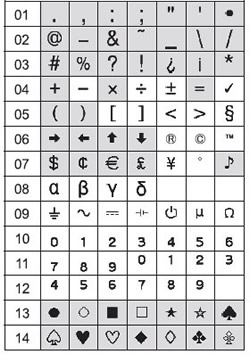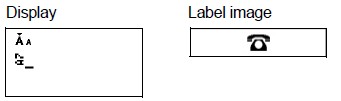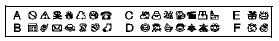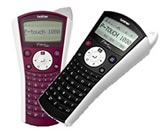PT-1090
FAQs & Troubleshooting |
How do I type symbols?
To type symbols,
Press  .
.
Select  [ Basic / Pictograph / Print List ] and press
[ Basic / Pictograph / Print List ] and press  .
.
[ Basic ]
Press  until the cursor is located under your desired symbol.
until the cursor is located under your desired symbol.
Press  and the symbol is added to the text.
and the symbol is added to the text.
The following symbols are available.
- To display the next group, press
.
- To cancel operations, press
.
- Symbols on a grey background are available in DECO MODE.
[ Pictograph ]
Pictographs are displayed on the LCD display with the corresponding alphabet & number of the Pictograph
table.
Press  until the cursor is located under your desired alphabet & number.
until the cursor is located under your desired alphabet & number.
Press  and the alphabet & number is added to the text.
and the alphabet & number is added to the text.
The following symbols are available.
[ Print List]
Select  [Print List] and press
[Print List] and press  .
.