PT-1000
FAQs & Troubleshooting |
When I try to use Numbering function, an error occurs.
When the last number to be printed is smaller than the one that you selected in the text, the error message appears.
Refer to "How to use the Numbering function" and "Example" described below:
-
How to use the Numbering function:
-
Type the text.
-
Press
 to move the cursor under the number that you wish to increase.
to move the cursor under the number that you wish to increase.
-
Press
 . "
. "" appears on the LCD display.
-
Continue pressing
 or
or  until "PRINT OP" is displayed.
until "PRINT OP" is displayed.
-
Press
 .
.
-
Press
 until "NUMBER" is displayed.
until "NUMBER" is displayed.
-
"1 - 9?" appears. Type the last number to be printed.
-
Press
 or
or  to print the labels.
to print the labels.
-
Type the text.
-
Example - making the following labels:
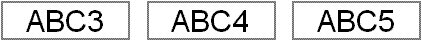
-
Type "ABC3"
-
Move the cursor under "3"
-
Press
 . "
. "" appears.
-
Continue pressing
 or
or  until "PRINT OP" is displayed.
until "PRINT OP" is displayed.
-
Press
 .
.
-
Press
 until "NUMBER" is displayed.
until "NUMBER" is displayed.
-
"1 - 9?" appears. Type the last number to be printed "5".
-
Press
 or
or  to print the labels.
to print the labels.
-
Type "ABC3"
Content Feedback
To help us improve our support, please provide your feedback below.
