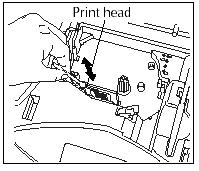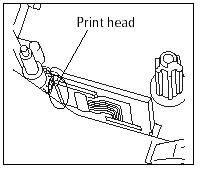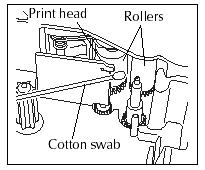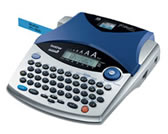PT-1950
 |
FAQs & Troubleshooting |
The printed label contains blank horizontal lines.
A horizontal line can be a result of some dust or dirt collecting on the surface of the print head. This can be corrected by cleaning.
To clean the machine:
-
Turn off the P-touch.
-
Disconnect the AC adapter and remove the batteries
-
Open the tape compartment cover.
-
Remove the tape cassette.
-
Clean the print head using a dry cotton swab to gently wipe up and down along the print head.
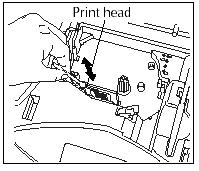
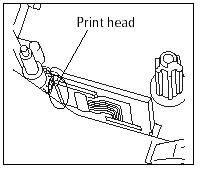
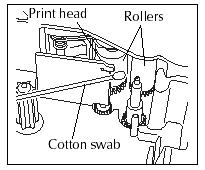
-
Use a dry cotton swab to wipe up and down along each roller while rotating them with your finger.
The print head can be cleaned more easily with the optional print head cleaning cassette (TZ-CL4).
If your question was not answered, have you checked other FAQs?
Have you checked the manuals?
If you need further assistance, please contact Brother customer service:
Content Feedback
To help us improve our support, please provide your feedback below.